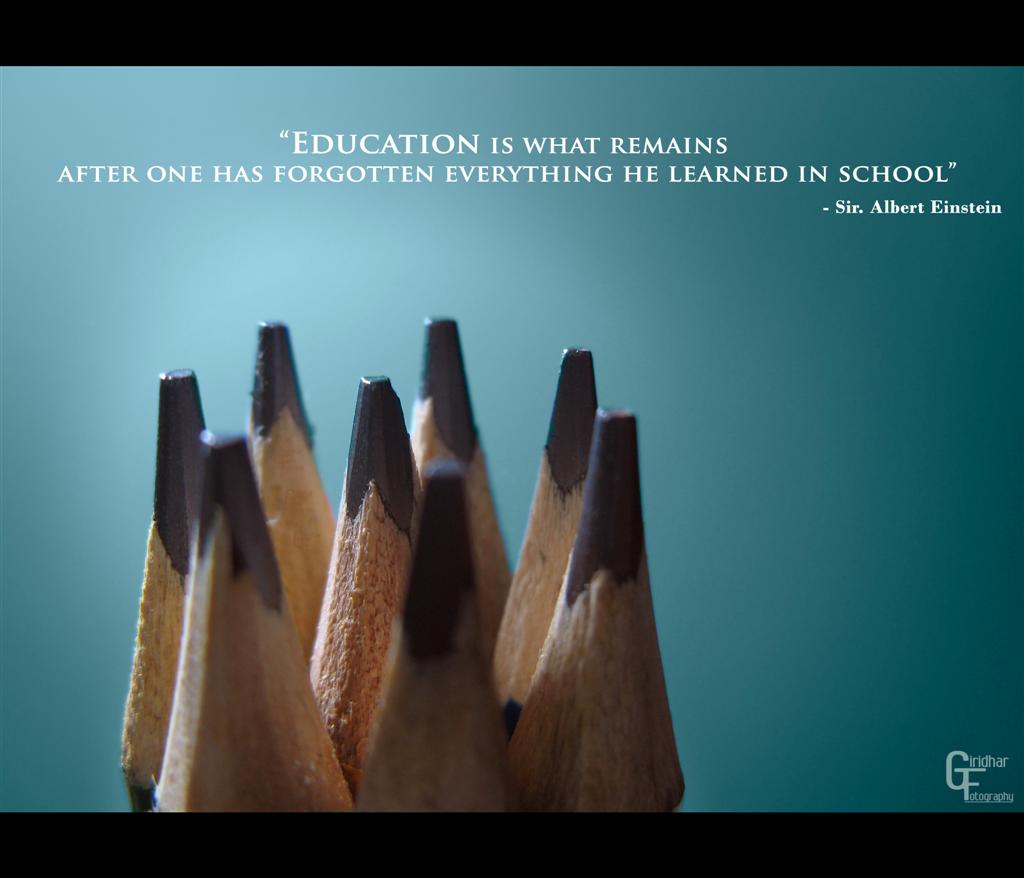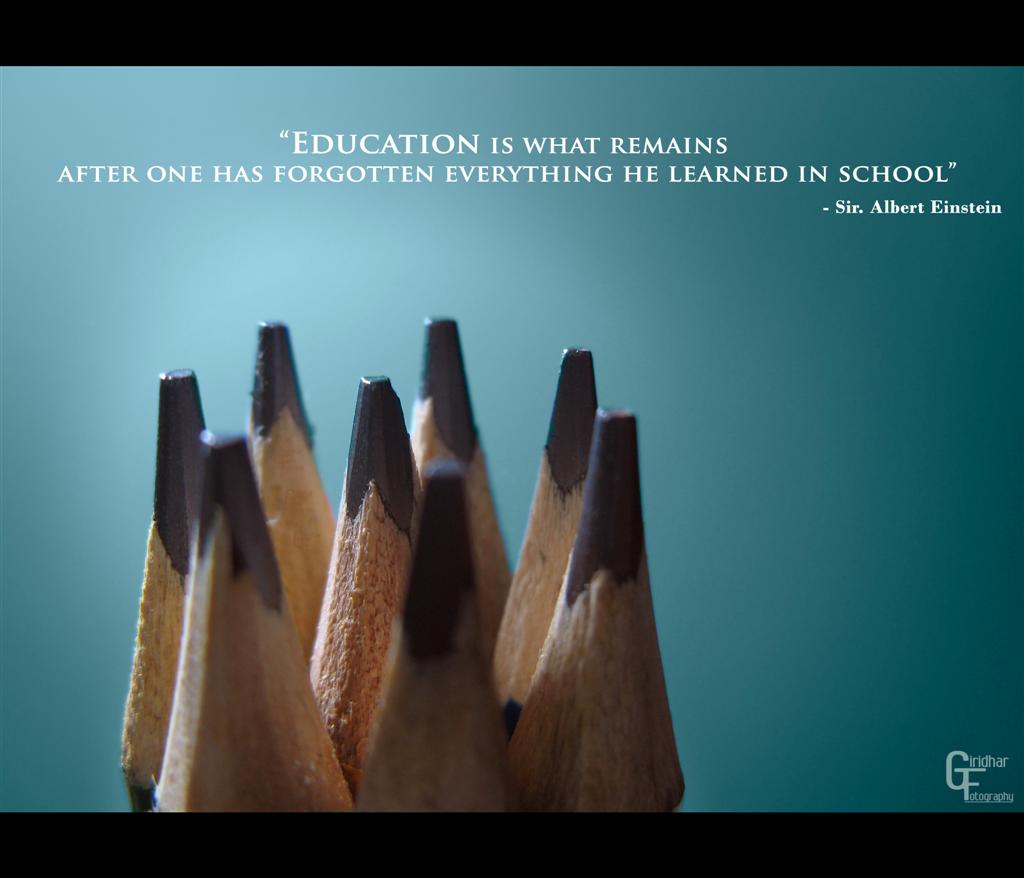 |
| Photo credit to Giridhar-Photography on Flickr |
The first concept I want to touch is lesson development using technology. There're three elements in lesson development what to teach, how to teach, and how to know what students have learned. In the what to teach stage there is a main factor to take into account and that is local and national guidelines. Once you have identify your goal, within those guidelines, technology has many tools to make your research easier, faster and more efficient; internet search engines, electronic databases, online encyclopedias, blogs, wikis are just some of those. In the how to teach stage technology can also help with things like presentation software, podcasts, interactive software, digital cameras and teacher developed websites; the teaching methods and procedures come alive in order to achieve your goal. As far as assessment, aka how to know what students have learned, goes there are several tools for this as well examples are: digital portfolios, online surveys, personal response systems and online test and quizzes. The last ones are my favorite, as a student, because you are able to know your score right away, at least on all the ones I have taken.
After carefully reviewing it is pretty obvious that technology plays a very important role in all the aspects of lesson development. I didn't grew up in the iGeneration so when I had a project, that it was usually a group one, we will have to go to the city library. Going to the city library meant taking a couple busses, because it was far away, find huge encyclopedias, write down whatever piece of information we could find, by hand, with a limited amount of time of course, then go back home, put everything together, as a team, needless to say it was a real challenge. Now everything is so easy, we have access to infinite amounts of information, right in the comfort of our own homes. A click over here, a search over there and voila everything you need to know about anything, poops up right in front of you, without you even leaving your seat. Sounds better than the old way, but guess what everything has its pros and cons. I have had a couple research papers to do using the schools databases and it is a different kind of challenge. There is just so much information that it can get a little bit overwhelming. That's why to me the most important thing is to know what you want, know what you are looking for, be specific, very specific. Browsing will take double the amount of time to finish your project.
The second concept is models of lesson planning. There are two approaches to help you plan your lessons; student learning objectives and understanding by design. Understanding by design(UBD) is also known as backward design and in this approach the teacher starts with the end, enduring understandings and moves towards the means (Malroy, 2011, p. 80). The student learning objective almost the oposite, you start with the means and move towards the end. It is up to the teacher to determine with media is better accordingly. Here's a short presentation on the different steps of student learning objectives.
Whether your approach is objective or UBD technology can lend a hand on lesson planning as well. There are several websites for lesson planning full of ideas, with templates, worksheets, printable, themes, discussion guides, tips, etc... here are a few that I found.
- Planboard
- teAchnology
- Common Curriculum
- edHelper
The last thing I want to touch is evaluating and assessing students. This is the largest section in the chapter and test are very controversial. Many people argue that tests are really not the best tool for evaluating students's knowledge, others support it. My personal opinion is that the way the system is set up, does not allow he students to learn with desire. The book quotes UCLA professor W. James Popham and his opinion about standardized tests. He mentions three cons about standardized tests. Number one curricular reductionism, where the teachers only focus in the information covered on the test. Number two excessive test focused drilling; this is when the teacher makes the activities revolve around the test. Number three dishonesty; teachers adjusting the test conditions and in occasions telling students the answers that they can pass the test (Malroy, 2011, p.74) I don't think anybody likes tests, especially being tested in something you don't like or don't understand. A lot of times what happens is that we go thru the motions but we are simply not engaged in what we are doing; we seat in class, we do the homework, and the minute we finish it we forgot what we just did. That happens to me a lot with one specific class, you guessed it, its mathematics. The main problem, in my opinion, is that we have learning like that for so long that we don't want it any other way. We go to class and all we want to do is learn the necessary things to pass the class and that is it. This am talking about, in my personal experience, a class that you are not particularly a fan of. Another thing that I strongly agree with is measuring everybody with the same stick. Now technology and testing, I think one of the nicest features I have experienced on canvas for example is testing. You can do it in the comfort of your home, unless is a proctored exam, you get your results right away, the system keep record and calculates your overall score for you, and honestly if it wasn't for technology we would not be able to take this class right now. Think about it writing this blog is how we are being evaluated this week.
Resources
Giridhar Photography (2010, June 10) [Picture] Retrieved from https://www.flickr.com/photos/photo-sculpture/4967120465/
Maloy, Robert, Verock-O’Loughlin,Ruth-Ellen, Edwards, Sharon A., and Woolf, Beverly Park (2011). Transforming Learning with New Technologies. 1st Edition. Boston, MA: Pearson Education, Inc
Valladares, B. (2015, September 15)
Student Learning Objectives [ Prezi presentation]. Retrieved from https://prezi.com/oc_rvrwfj1hb/student-learning-objective/